cPanel
cPanel offers features including file manager, email, DNS records, FTP, databases and much more.
(Billed Annually)
Get secure, fast & reliable web hosting with easy management for your website. Host your website with New Zealand's fastest web hosting platform today.
LiteSpeed Web Server is the leading, high-performance web server that replaces the traditional Apache or NGINX programs. LiteSpeed is more than 50% faster in PHP content delivery than Apache (even with with mod_php) when it comes to dynamic content. All of our Web Hosting plans are running on LiteSpeed Web Server.
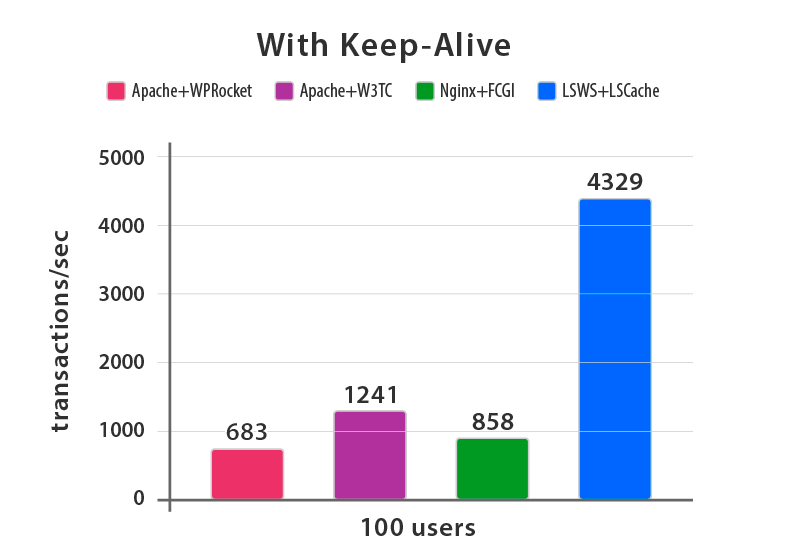
cPanel offers features including file manager, email, DNS records, FTP, databases and much more.
Easily create email addresses, set up email forwarding, manage POP, IMAP, SMTP much more.
Parked unlimited domains with your web hosting to have multiple domains for your website.
Hosting servers are located in our New Zealand based Data Centres.
Blazing Fast NVMe flash disks space to store your files and website.
All packages feature unlimited bandwidth transfer.
Full ftp access to mange your site files.
We guarantee our core network will be available 99.99% of the time.
NZ based expert support is available by email or phone 24/7.
DomainCity offers New Zealand based fast & secure web hosting for basic websites to large enterprise businesses at affordable prices.
Business Light |
Business Pro |
|
|---|---|---|
| Websites | 1 | 1 |
| NVMe Storage | Unlimited | Unlimited |
| Email Accounts | 5 | Unlimited |
| Bandwidth | Unlimited | Unlimited |
| Parked Domains | Unlimited | Unlimited |
| Sub Domains | Unlimited | Unlimited |
| Databases | Unlimited | Unlimited |
| One Click Apps Installer | ||
| Free Domain Registration (.com, .nz) | ||
| FreeSSL | ||
| Performance | Standard | High |
| FTP Accounts | 5 | 5 |
| Dedicated IPv4 Address | ||
| Statistics | ||
| Webmail | ||
| 24x7x365 Support | ||
| 99.9% Uptime Guarantee | ||
| Instant Setup | ||
| Monthly Price |
$6.75 /mon(Billed Annually) |
$8.75 /mon$13.06 /mon(Billed Annually) |
|
* All prices are in New Zealand Dollars (NZD). * All products are Exclusive of GST. |
Launch Now | Launch Now |

The industry's leading control panel, cPanel, allows you to administer every facet of your hosted application using simple, point-and-click software.
Edit and back up files and folders while monitoring your website's disk space usage.
Create MySQL databases and users, grant permissions and manage the database contents using the industry-standard phpMyAdmin software.
Create email accounts, forwarders, and autoresponders as well as account and user-level filtering to manage email. Fight spam with SpamAssassin and email authentication.

Softaculous is an app installer included free in your cPanel account. It automates the installation of some of your favorite website software such as WordPress, Drupal, Magento, Ecommerce and many more.
Create any type of website: blog, forum, CMS, wiki, photo gallery, E-commerce store, and so much more just in one click!
Install OpenCart, Magento, PrestaShop and more.
Configure backups which can be restored if anything goes wrong.
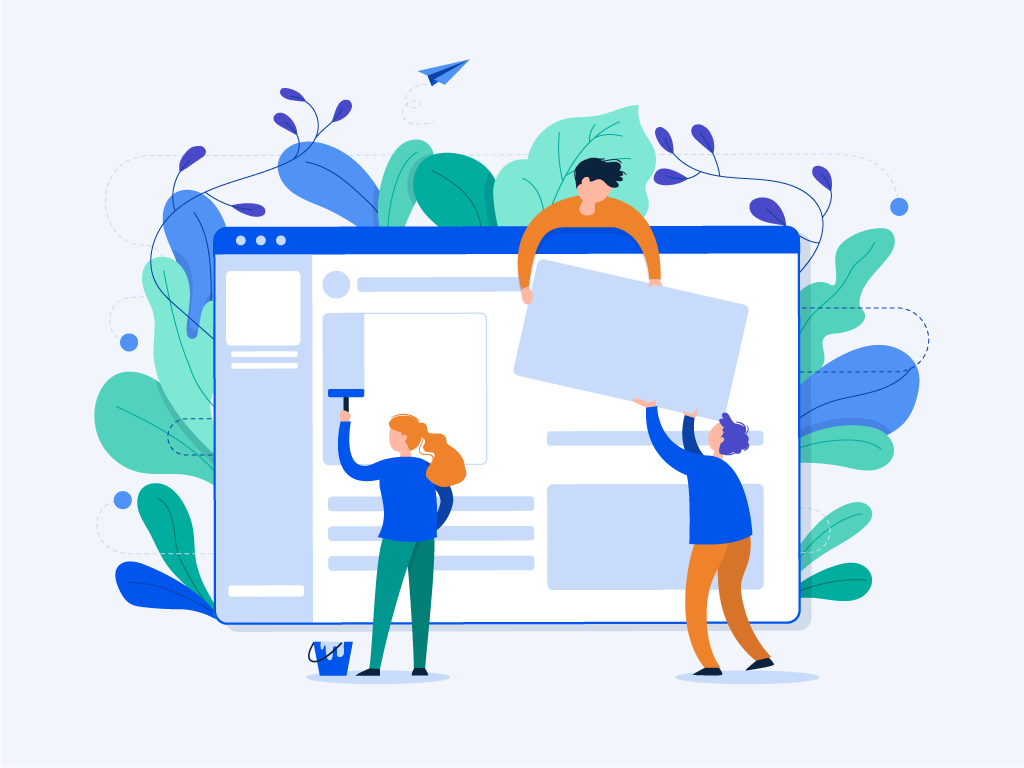
With cPanel hosting you can manage all of your email accounts from one place. Easily create email addresses, set up email forwarding, customise SPAM filtering and much more.
You can use cPanel to import lists of e-mail addresses and forwarders all at once, which can save you a lot of time and effort.
You can use cPanel to manage your web site's e-mail accounts.
You can use cPanel's e-mail filters to block certain messages based on conditions that you define.
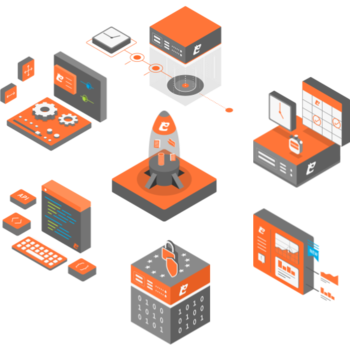
JetBackup is the leading backup solution for cPanel and is included free of charge with our fully managed servers.
Set up unique filters to specify exactly which accounts you would like included or excluded in your backup jobs.
Multi-scheduling allows you to create multiple schedules all with different retention limits that can all be applied to the same backup job.
Backup databases via backup job, you have complete freedom to choose exactly what you want in your backup job.

Analyses the web traffic that hits your servers, understands all security threats, and uses powerful AI technology to dynamically update its rules and prevent malicious attacks that could cause harm.
The central intrusion detection system decreases the number of false positives and false negatives by providing a comprehensive and consistently updated list of “deny” rules to block known attacks from common exploit tools.
Prevents unauthorised users from accessing your servers. Uses herd immunity and artificial intelligence to detect new threats. Capable of defending against brute force attacks, DoS attacks, port scans, as well as many other types of attacks.
Imunify360 automatically scans file systems for malware injection and quarantines infected files.
Our professionals will migrate your site and emails and ensure everything is working properly on your new account within 24 hours. We'll safely transfer your website to us for just $69.95 NZD.
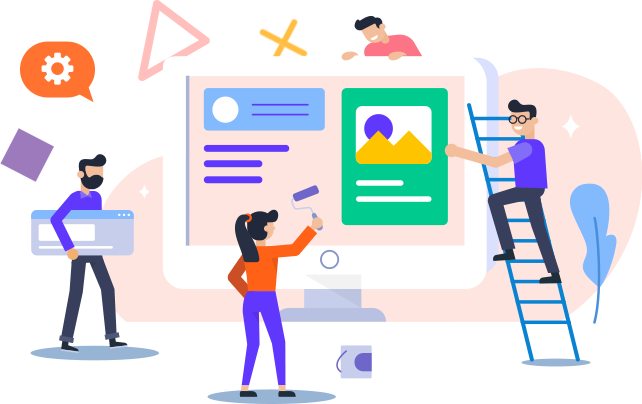
Yes, DomainCity features an enhanced user interface that is fully integrated with cPanel. Our single-sign on control panel gives you access to domain registrations, SSL certificates, and other hosting account features. Our hosting accounts feature cPanel which is the industry leading control panel and provides a rich online environment from where you can manage your web hosting.
A subdomain is an easy way to create a memorable web address for unique content areas of your site. For example, you could create a subdomain for home movies on your site called "movies" that is accessible through the URL movies.example.com in addition to www.example.com/movies.
Yes. You may monitor disk space and bandwidth usage from within your cPanel control panel.
Your cPanel contains most of what you need to manage your site. You can park domains, create subdomains, create email accounts, filter email, forward email, create and manage MySQL databases, create and manage mailing lists, easily install several available scripts for forms, forums, guestbooks, etc., change your contact email address, and much more. This is where you will find your site statistics to see how popular your site is and with whom. It is also where you can see what account resources you have used and how much is left.
Your html files, and or the files you want to make accessible to the World Wide Web must be uploaded to your account. When you first FTP into your account, you'll be taken to your "Home" directory. Don't confuse this with your "web directory." The home directory is "not" accessible to the World Wide Web; it's a private directory where critical system files reside. DO NOT delete files that have been created by the system, otherwise your web site may disappear into cyber oblivion!
The "public_html" and "www" directory (Where web accessible files are placed)
These are the two directories, where files you want accessed from the web must be placed. Open the folder "public_html" , which is your "web accessible directory." The folder named "www" is actually a shortcut to public_html, (both of them take you to your web directory). Upload the files you want accessible to your visitors and feel free to make the appropriate sub-directories you'll require.
No, we do not require any forced advertising on your website. Once you sign up for an account, you have complete control over content and information contained in your website. As long as you stay within our Acceptable Usage Policy, you can display anything you like.