cPanel
The cPanel offers features including file manager, email, DNS records, FTP, databases and much more.
(Billed Annually)
Get secure, fast & reliable WordPress hosting with easy management for your website. Choose the suitable package tailored for your needs.
LiteSpeed solution provides the fastest page load compared to traditional Apache or NGINX programs. LiteSpeed Web Server delivers up to 20X faster page load speed at 98% lower server loads. All of our WordPress Hosting plans are running on LiteSpeed Web Server.
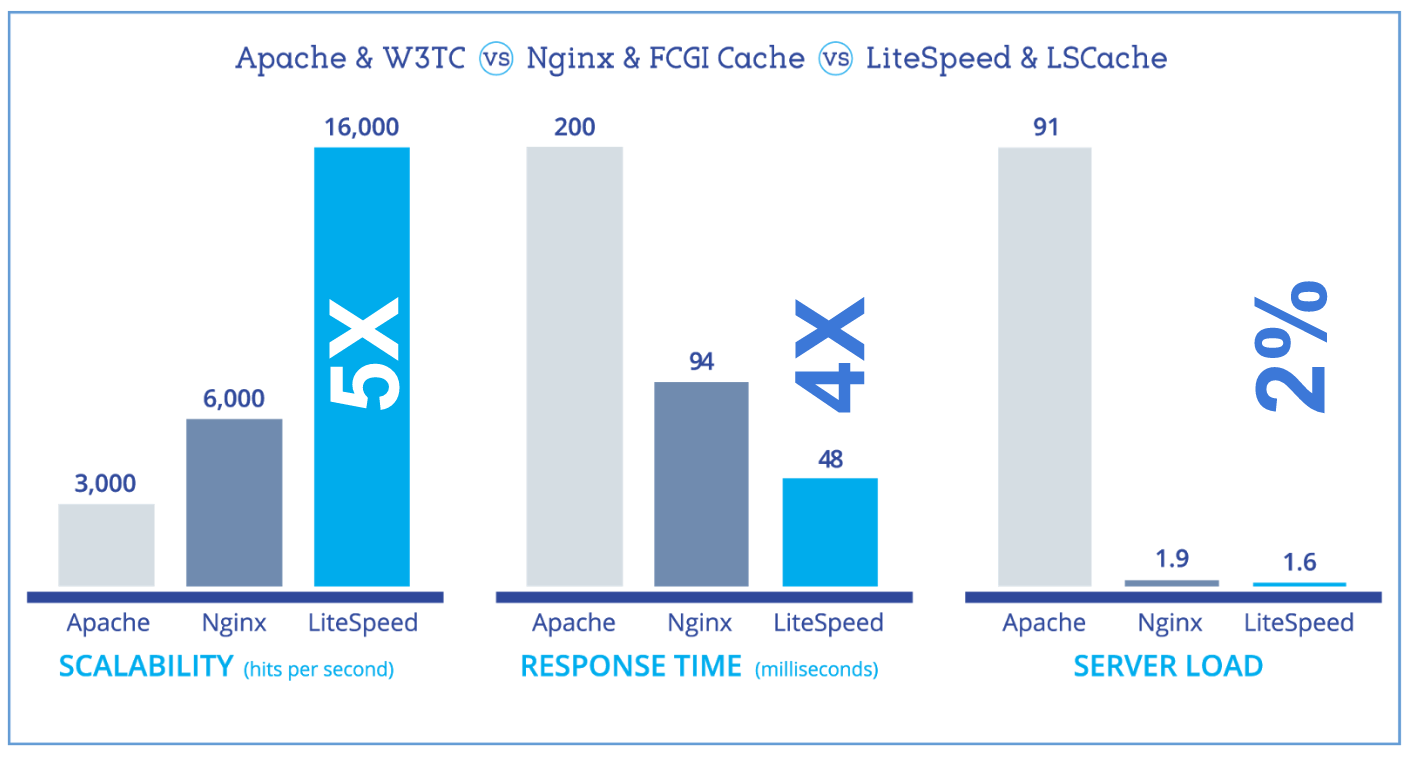
Check comparison why dedicated WordPress Hosting is better than Shared Web Hosting

The cPanel offers features including file manager, email, DNS records, FTP, databases and much more.
Easily create email addresses, set up email forwarding, manage POP, IMAP, SMTP much more.
Parked unlimited domains with your web hosting to have multiple domains for your website.
Our NVMe flash disk based servers are located here in New Zealand.
NVMe flash disks space into server to store your files and website.
All packages feature unlimited bandwidth transfer.
Full ftp access to mange your site files.
We guarantee our core network will be available 99.99% of the time.
NZ based expert support is available by email or phone 24/7.
DomainCity offers New Zealand based secure WordPress hosting solution at affordable prices. Our dedicated WordPress hosting servers rich with features!
Business WP Light |
Business WP Pro |
|
|---|---|---|
| Websites | 1 | 1 |
| NVMe Storage | Unlimited | Unlimited |
| Email Accounts | 5 | Unlimited |
| Bandwidth | Unlimited | Unlimited |
| Parked Domains | Unlimited | Unlimited |
| Sub Domains | Unlimited | Unlimited |
| Databases | Unlimited | Unlimited |
| LiteSpeed Web Server | ||
| Free Domain Registration (.com, .nz) | ||
| Wordpress Manager | ||
| FreeSSL | ||
| Performance | High | High |
| FTP Accounts | 5 | Unlimited |
| Dedicated IPv4 Address | ||
| Webmail | ||
| Statistics | ||
| 24x7x365 Support | ||
| 99.9% Uptime Guarantee | ||
| Instant Setup | ||
| Monthly Price |
$7.50 /mon(Billed Annually) |
$9.90 /mon$15.00 /mon(Billed Annually) |
|
* All prices are in New Zealand Dollars (NZD). * All products are Exclusive of GST. |
Launch Now | Launch Now |
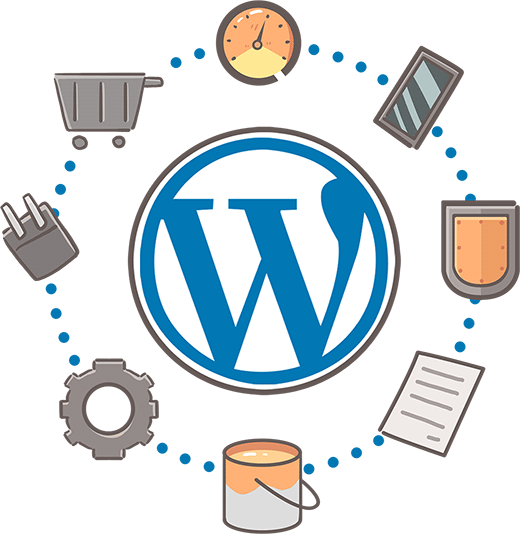
The best way to make WordPress experience better with cPanel.
Our new WordPress Hack & Malware prevention system will scan and patch your files for vulnerabilities and malware. Any potential exploits are quarantined to prevent damage to your site and data.
Upgrade your website with WordPress Hosting that is more than 5X faster than shared hosting! Our WordPress Hosting servers are blazing fast with FREE NVMe Flash Disks storage on the Cloud Linux platform with LightSpeed, PHP 7, and other custom enhancements managed by our WordPress experts.
Let our system handle tedious tasks like WordPress core updates. We keep your WordPress Hosting plan secure even after account creation by keeping your account up to date everyday.

Want to give your WordPress site a boost? Your server features LiteSpeed pre-configured and pre-installed. That means you get all the caching and performance benefits of our LiteSpeed Cache For WordPress Hosting!
Communicates directly with LiteSpeed Web Server to store static copies of dynamically-generated web pages. Faster page retrieval than uncached content.
Travels its way throughout the site, refreshing pages that have expired in the cache. Minimises the chances that a visitor will encounter uncached content.
Reduces the size of your site's images in order to improve page load times. Individual images may be reverted back to their original formats if desired.
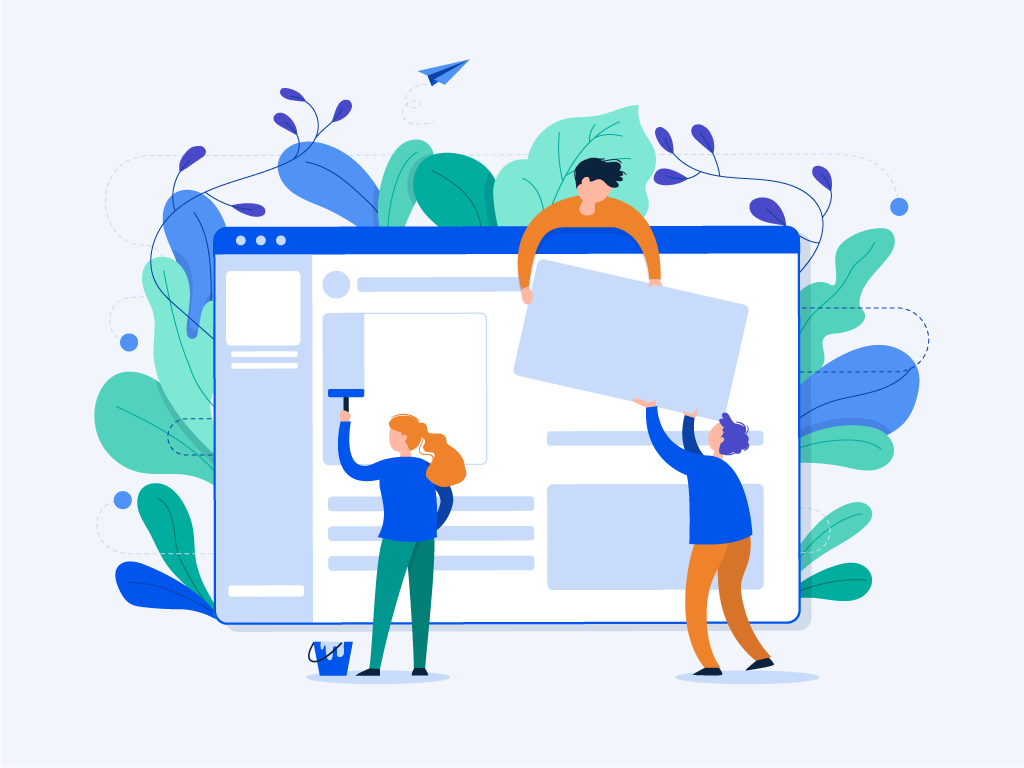
With cPanel hosting you can manage all of your email accounts from one place. Easily create email addresses, set up email forwarding, customise SPAM filtering and much more.
You can use cPanel to import lists of e-mail addresses and forwarders all at once, which can save you a lot of time and effort.
You can use cPanel to manage your web site's e-mail accounts.
You can use cPanel's e-mail filters to block certain messages based on conditions that you define.
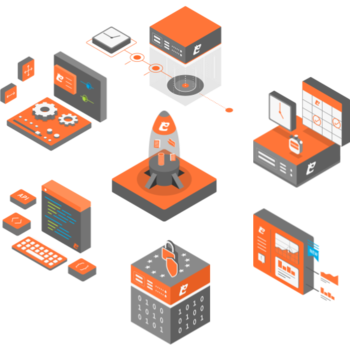
JetBackup is the leading backup solution for cPanel and is included free of charge with our fully managed servers.
Set up unique filters to specify exactly which accounts you would like included or excluded in your backup jobs.
Multi-scheduling allows you to create multiple schedules all with different retention limits that can all be applied to the same backup job.
Backup databases via backup job, you have complete freedom to choose exactly what you want in your backup job.

Analyses the web traffic that hits your servers, understands all security threats, and uses powerful AI technology to dynamically update its rules and prevent malicious attacks that could cause harm.
The central intrusion detection system decreases the number of false positives and false negatives by providing a comprehensive and consistently updated list of “deny” rules to block known attacks from common exploit tools.
Prevents unauthorised users from accessing your servers. Uses herd immunity and artificial intelligence to detect new threats. Capable of defending against brute force attacks, DoS attacks, port scans, as well as many other types of attacks.
Imunify360 automatically scans file systems for malware injection and quarantines infected files.
Our experts can migrate your existing WordPress website to your new account with no downtime and all within 24 hours. We'll safely transfer your WordPress website to us for just $69.95 NZD.

It couldn't be easier to get started using WordPress when you choose DomainCity Hosting. Trust us! All you need to do is sign up with a hosting account with us. WordPress will come pre-installed on your account. That means you don't have to worry about downloading WordPress install files and uploading them to your account.
The WordPress application is free. There are free themes and plugins to get started. Many startup businesses set up their websites with no expenses aside from their hosting and domain costs. Premium WordPress add-ons incur fees, some for a few dollars or a donation. Others cost hundreds of dollars annually but are mostly for advanced users. A WordPress website, like any other, consumes bandwidth and may grow over time.
You can install plugins by selecting Plugins > Add New from the left-hand side navigation menu in the admin area of your WordPress site. We recommend that you take a backup of your site before you install any new plugins, just in case there are any problems.
You can install themes on WordPress by logging in to the admin area of your site, and then navigating to Appearance > Themes in the left-hand menu. From here, you can select Add New and browse featured themes, or you can upload a theme that you have purchased. Again, we recommend that you take a backup of your site before doing this, see the link above for guides on backing up your site.
WordPress is one of the most popular platforms for websites in the world, and unfortunately that makes it a target for hackers. You can read these articles from WordPress official website that will take you through some of the tricks and techniques you can use to make your site more secure.